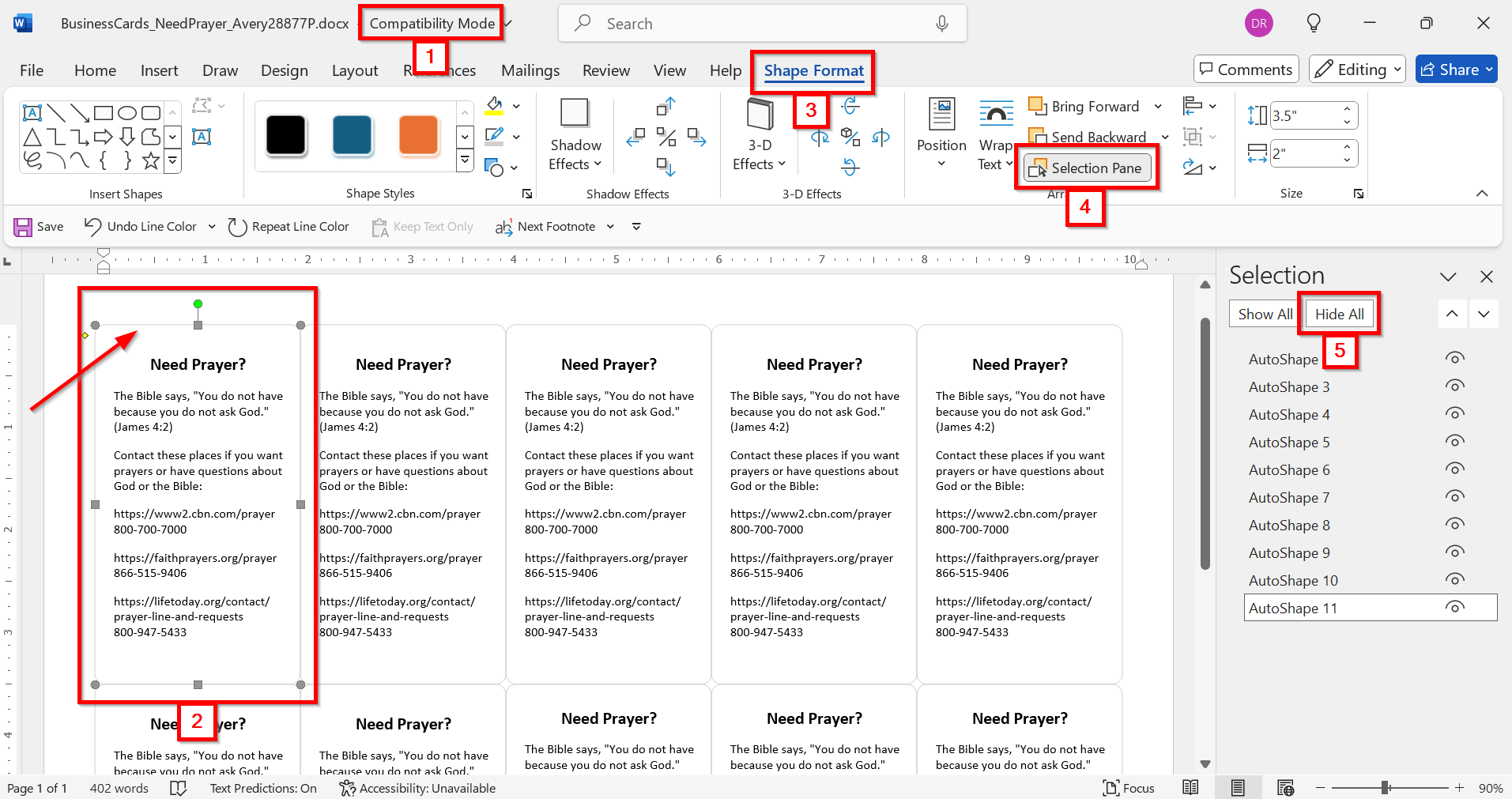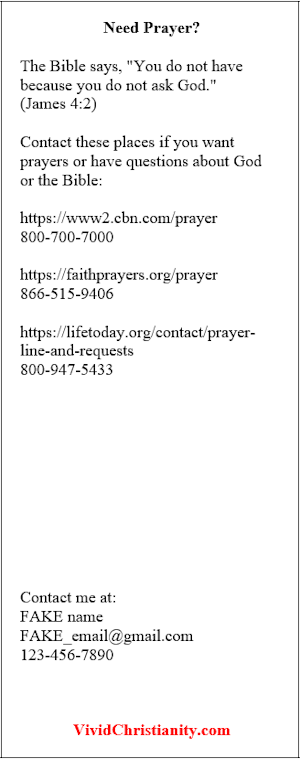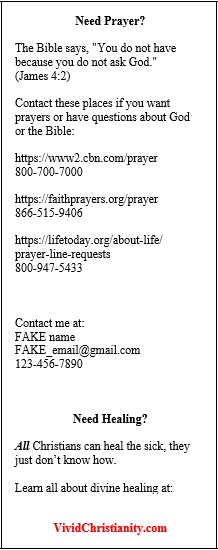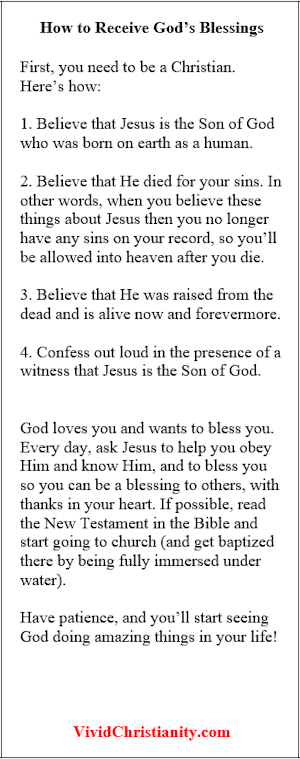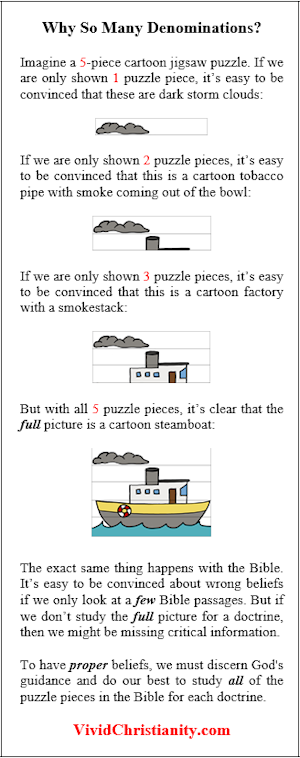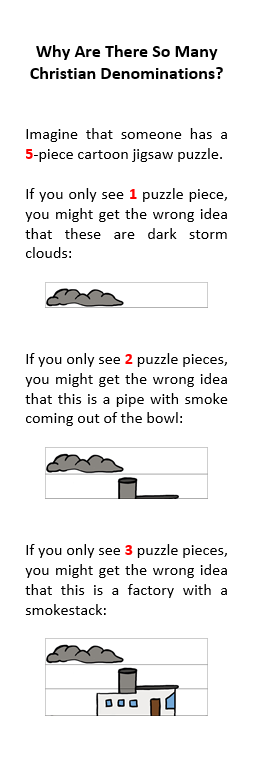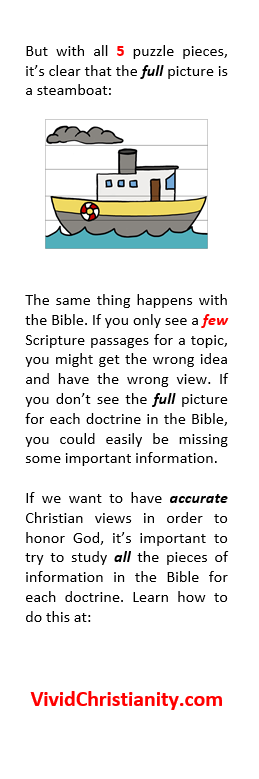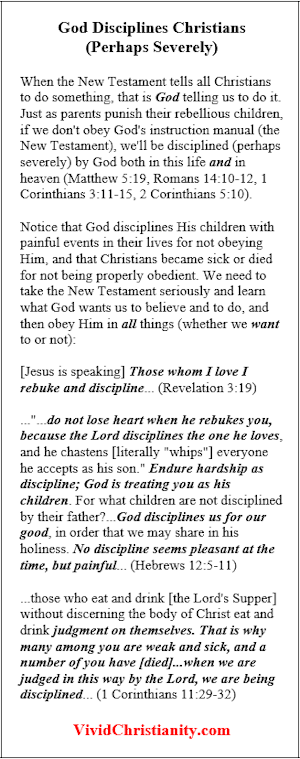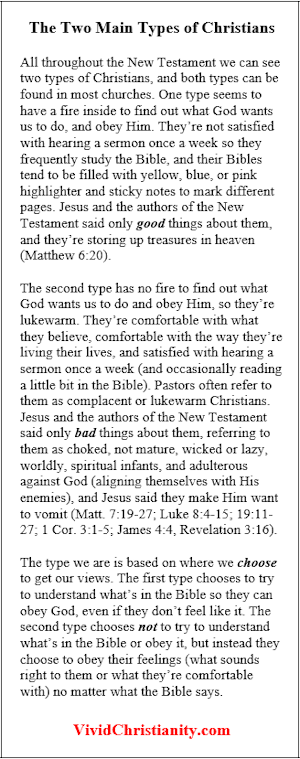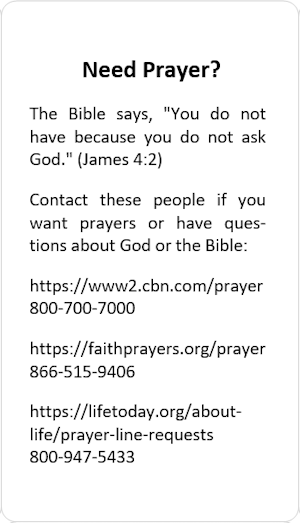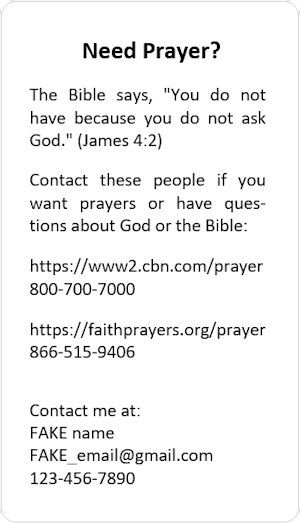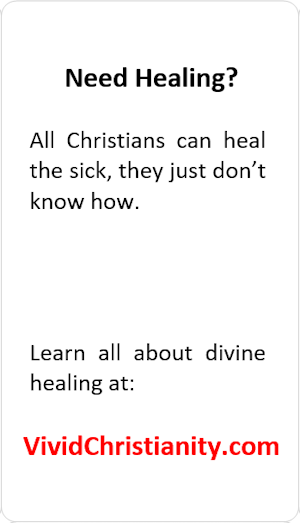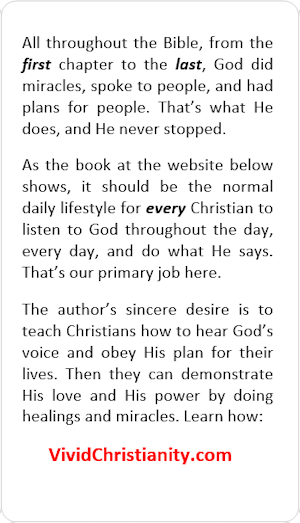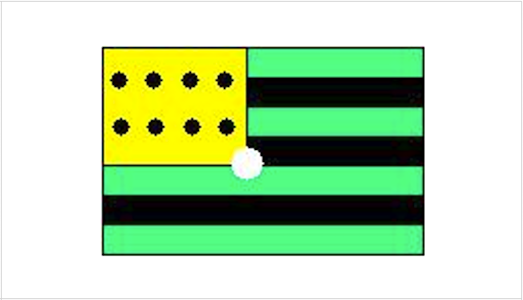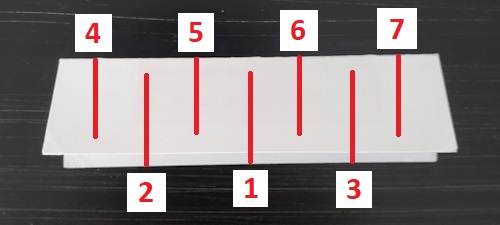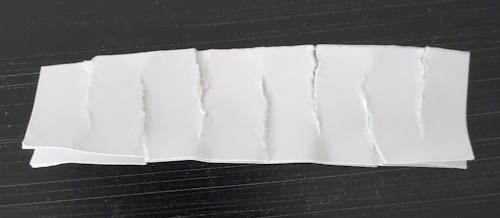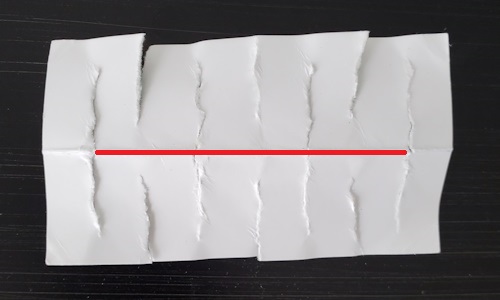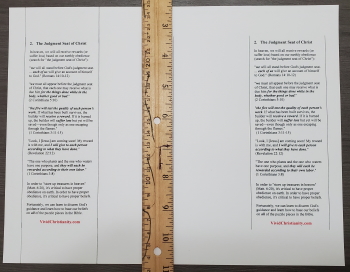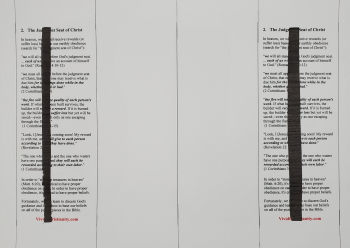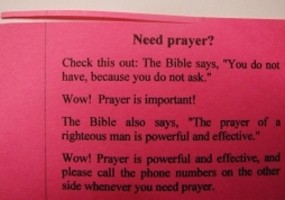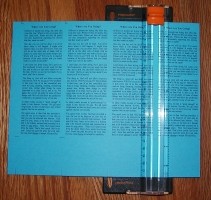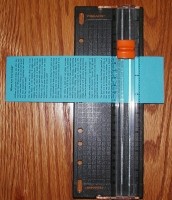|
Vivid Christianity
|

|
|
Teaching Christians how to live a
"vivid"
Christian life.
|
|
|
Make Your Own Christian Bookmarks and Business Cards
by Dave Root,
VividChristianity.com,
last modified on 08/16/2025.
URL: https://www.vividchristianity.com/HowToMakeYourOwnBookmarksForDoingEvangelism.htm
Introduction
In my experience, people might take a Christian tract when we hand it to them, but sometimes it's fairly obvious that they will just throw it away.
However, it never ceases to amaze me that when I hand out
bookmarks
to people, they usually react favorably and even thank me for the gift. Bookmarks have an advantage over tracts because there's an actual use for them.
In the next section, the 1st bookmark simply offers people a way to receive prayer whenever they need it. Just hand out the bookmark and say something like,
"This might come in handy sometime."
There's no fear of rejection with this method, there's no fear of confrontation, there's no fear of not knowing what to say, and so on, because even non-Christians usually appreciate an offer of prayer.
The bookmark has room for the websites and prayer lines for your church and your favorite prayer ministries. When the reader contacts any of these websites, he or she should be able to receive biblical answers and some evangelistic information from people who have been trained (or at least are experienced) in that.
To make the images on this page larger:
Windows: Hold down the Ctrl key and press = several times
Mac: Hold down Command and press = several times
To make the images on this page smaller:
Windows: Hold down the Ctrl key and press - several times
Mac: Hold down Command and press - several times
To restore the normal size:
Windows: Hold down the Ctrl key and press 0
Mac: Hold down Command and press 0
If everything at my website
(VividChristianity.com),
including this article, says what God wants it to say (the words and formatting, as well as the timing), He will confirm that by doing miracles.
See my article called
God Will Do Miracles for Confirming That This Website Has Proper Teachings
for the details.
Printing the Bookmarks
For each of the bookmarks below, the 1st link is a Word document that contains 4 columns of text so that 4 bookmarks can be printed at one time. The 2nd link is a Word document that contains a template to make it easy to cut out the bookmarks as described in a later section.
To download any of these files, right-click the links below (in most browsers, the download option is called "Save Link As"). Your browser might flag Word documents as being potentially dangerous, so after you download a file it's wise to do a virus scan on it.
All of these bookmarks are designed so that they can be cut to the same dimensions (approximately 2.5" x 6.5"):
-
Need Prayer?
Bookmark_NeedPrayer.docx
Bookmark_NeedPrayer_Template.docx
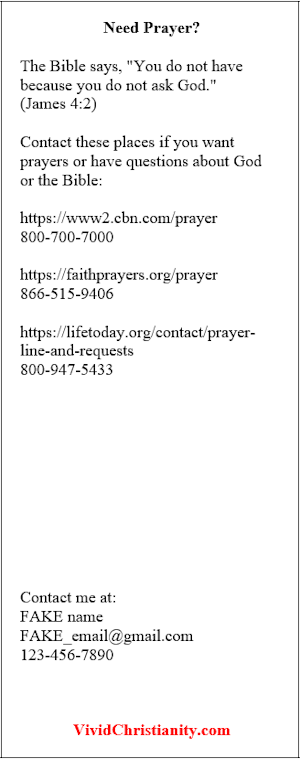
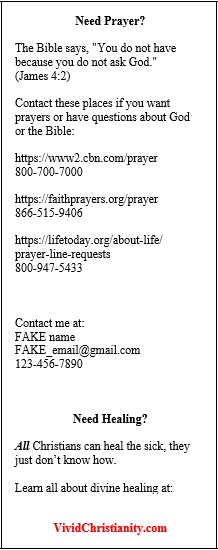
Please feel free to change the wording of the bookmark (delete my VividChristianity.com website at the bottom if you want to), or use the above Word documents to create different bookmarks of your own.
I found some U.S. prayer ministries online and added them to this bookmark. That's not meant to be an endorsement of those prayer ministries, so feel free to replace them with your own church's information and/or your favorite ministries and prayer lines. Then make the same changes in the template document.
There's also room to add information such as your name, email address, phone number, and so on, which is a novel idea for a business card. The 1st Word document (above) provides an example of this in the 2nd column as in the 2nd image above (replace the fake information with your details).
-
How to Receive God's Blessings
Bookmark_ForPanhandlers.docx
Bookmark_ForPanhandlers_Template.docx
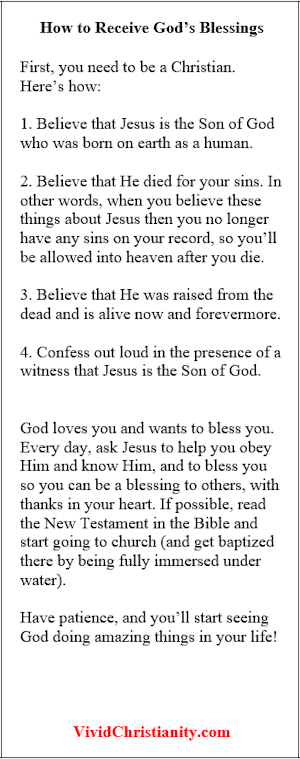
This bookmark would be good to give to panhandlers along with some money. It's also a good one to give to people along with the
"Need Prayer?"
bookmark (above).
To fully understand
how to receive salvation and be allowed into heaven, and how to have the assurance of your salvation,
and to know what to say to someone who is ready to receive salvation, see my article called
How to Receive Salvation.
To fully understand why we need to be baptized by full immersion under water
after
we believe in Jesus for salvation, see my series called
Everything We Need to Know about Water Baptism.
-
Why Are There So Many Christian Denominations?
Bookmark_WhySoManyDenominations.docx
Bookmark_WhySoManyDenominations_Template.docx
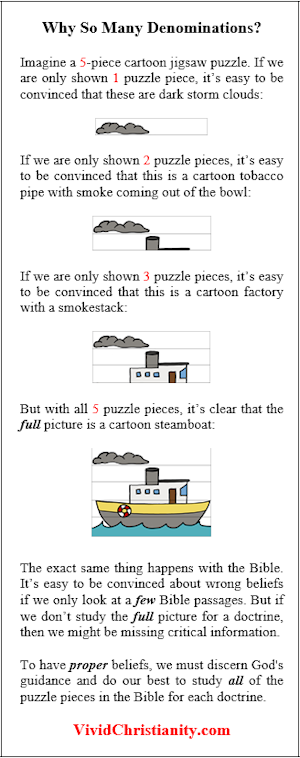
After I show someone this bookmark, I point out that it's
very
easy to get the wrong idea and have the wrong view if we don't examine
all
of the evidence that we can find in the Bible for each doctrine, just as it's easy to get the wrong idea based on the partial pictures shown in the bookmark. This is one of the main reasons why there are so many conflicting or contradictory views among Christians and denominations (for a detailed explanation, see my article called
How to Study the Bible).
I now have this bookmark professionally printed at
printplace.com  ,
and this is how it looks (front and back): ,
and this is how it looks (front and back):
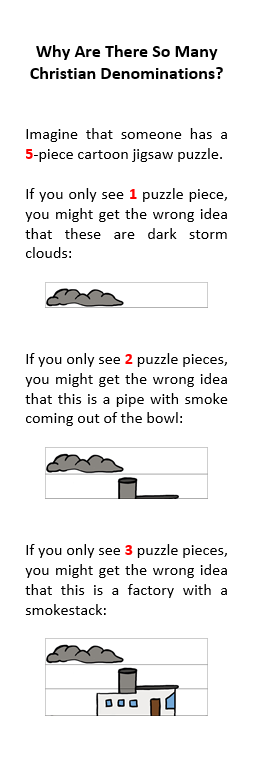
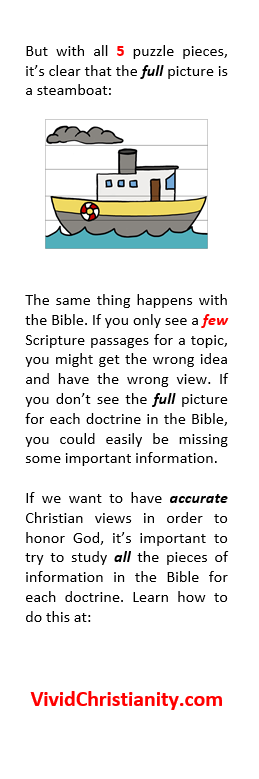
To have this bookmark professionally printed and mailed to you, first download these 2 PNG files to your computer (right-click the links below, and in most browsers the download option is called "Save Link As"), then go to the PrintPlace link above and upload these files from your computer as the Front and Back:
Bookmark_WhySoManyDenominations_PrintPlace_Front.png
Bookmark_WhySoManyDenominations_PrintPlace_Back.png
Be sure to select the "Full Color Both Sides" option since this is a two-sided bookmark, and I like to select the "1/8 radius" option for rounded corners (under "Advanced Options").
Here's how PrintPlace compares with some other printing companies that I found online, based on the number of bookmarks you order:
-
canva.com  :
minimum order is 1 at $9.50 each (5 at $2.05 each, 25 at $0.70 each, 100 at $0.35 each, up to 1,000 at $0.20 each); printing times, shipping, and delivery are not shown until you create an account. :
minimum order is 1 at $9.50 each (5 at $2.05 each, 25 at $0.70 each, 100 at $0.35 each, up to 1,000 at $0.20 each); printing times, shipping, and delivery are not shown until you create an account.
-
printplace.com  :
minimum order is 25 at $0.96 each (100 at $0.33 each, up to 250,000 at $0.02 each); printing times for 100 bookmarks are 5 business days at $32.50 (1 business day at $40.50); shipping and delivery to my address are 2 days at $15.95, 1 day at $19.56. :
minimum order is 25 at $0.96 each (100 at $0.33 each, up to 250,000 at $0.02 each); printing times for 100 bookmarks are 5 business days at $32.50 (1 business day at $40.50); shipping and delivery to my address are 2 days at $15.95, 1 day at $19.56.
-
printrunner.com  :
minimum order is 100 at $0.37 each (up to 100,000 at $0.03 each); printing times for 100 bookmarks are 3 business days at $37.04 (1 business day at $48.15); shipping and delivery to my address are 9 days at $14.74, 7 days at $57.07. :
minimum order is 100 at $0.37 each (up to 100,000 at $0.03 each); printing times for 100 bookmarks are 3 business days at $37.04 (1 business day at $48.15); shipping and delivery to my address are 9 days at $14.74, 7 days at $57.07.
-
uprinting.com  :
minimum order is 25 (up to 50,000); printing times for 100 bookmarks are 6 business days at $29.88 (2 business days at $38.85); shipping and delivery to my address are 3 days at $14.21. :
minimum order is 25 (up to 50,000); printing times for 100 bookmarks are 6 business days at $29.88 (2 business days at $38.85); shipping and delivery to my address are 3 days at $14.21.
-
vistaprint.com  :
minimum order is 5 at $1.44 each (25 at $0.55 each, 100 at $0.37 each, up to 5,000 at $0.27 each); printing times for 100 bookmarks are 3 business days at $37.04 (1 business day at $48.15); shipping and delivery to my address are 10 days at $5.99 (free for orders over $100), 8 days at $9.99, 3 days at $18.99. :
minimum order is 5 at $1.44 each (25 at $0.55 each, 100 at $0.37 each, up to 5,000 at $0.27 each); printing times for 100 bookmarks are 3 business days at $37.04 (1 business day at $48.15); shipping and delivery to my address are 10 days at $5.99 (free for orders over $100), 8 days at $9.99, 3 days at $18.99.
-
God Disciplines Christians (Perhaps Severely)
Bookmark_GodDisciplinesChristians.docx
Bookmark_GodDisciplinesChristians_Template.docx
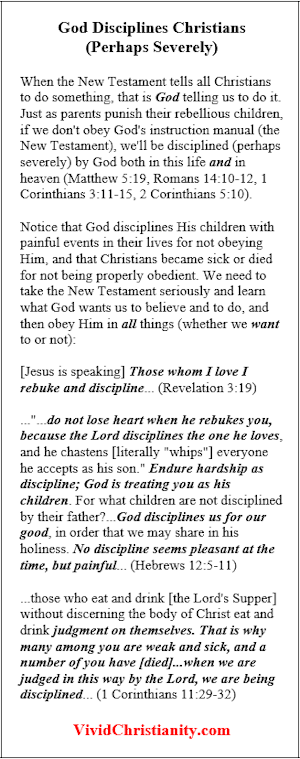
If we're not obeying God,
there might be painful consequences (both in this life
and in heaven).
For the scriptural evidence, see my 3 short articles called:
-
The Two Main Types of Christians
Bookmark_TwoTypesOfChristians.docx
Bookmark_TwoTypesOfChristians_Template.docx
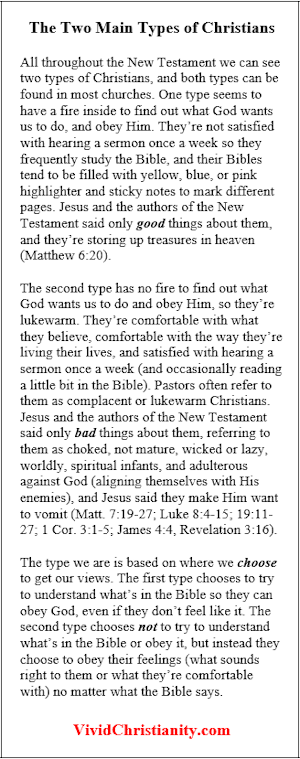
For more detailed scriptural evidence about these 2 types of Christians (and how to make sure that you're not the type that makes Jesus sick to His stomach, wanting to vomit), see my article called
The Two Main Types of Christians.
Business Cards
It's easy to make your own business cards using sheets of blank cards such as
Avery Business Cards  .
Originally I used the Avery 8801 type of cards, but the ink smudged easily when I printed on the glossy side with my inkjet printer. Now I'm using the Avery 28877 (non-glossy) type of cards. .
Originally I used the Avery 8801 type of cards, but the ink smudged easily when I printed on the glossy side with my inkjet printer. Now I'm using the Avery 28877 (non-glossy) type of cards.
Also download
the appropriate Avery template file  ("Template 28877" in my case), which is a blank Word document that you can use for creating your own business cards. The template will be a DOC file for older versions of Microsoft Word, but you can open it and then save it as a DOCX file (for newer versions of Word).
("Template 28877" in my case), which is a blank Word document that you can use for creating your own business cards. The template will be a DOC file for older versions of Microsoft Word, but you can open it and then save it as a DOCX file (for newer versions of Word).
Please feel free to change the wording of these business cards, or use these Word documents to create different business cards of your own. These Word documents are formatted to print 10 business cards at once using the Avery 28877 sheets and they work well with my printer, but perhaps you'll need to slightly adjust the margins so they look good with your printer. Since all rectangular business cards are the same dimensions, you can open any of these Word documents and copy the text for one business card, then paste it into the template that you downloaded (above) for the type of business card sheets that you have.
Before printing your business cards, follow steps 2 through 5 below (see the Introduction section above for instructions on how to make the pictures larger or smaller):
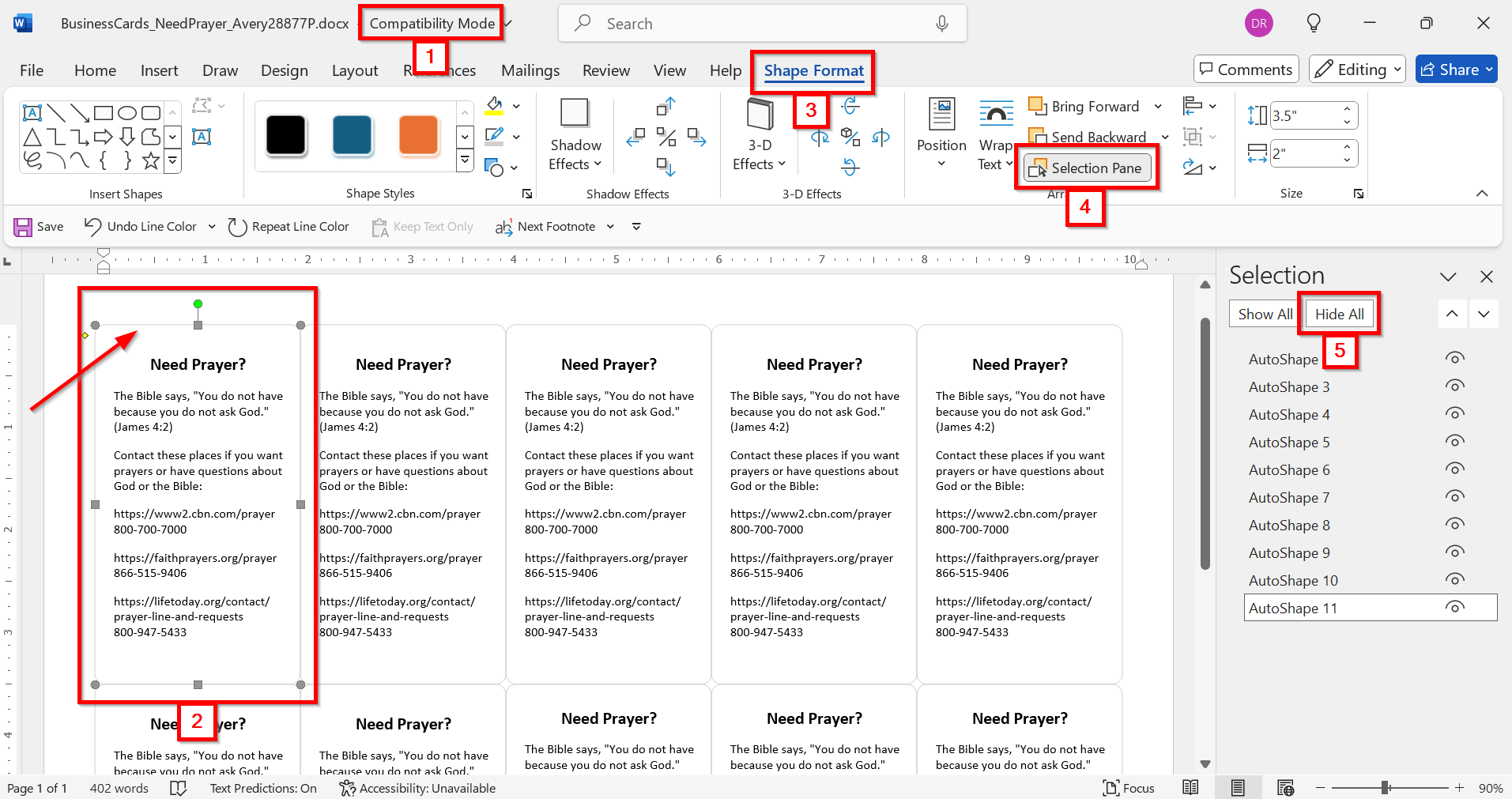
-
Leave the Avery template in Compatibility Mode (as shown in step 1 in the above screenshot of Word) because otherwise you'll need to do some extra fiddling to get the business cards centered properly.
-
In the 1st business card in your Avery template, click just below the top border line as shown by the red arrow in the above picture. This will highlight the 1st card with 8 dots as shown in step 2 in the picture.
-
In the menu bar, click "Shape Format" to open the Shapes menu (step 3 in the picture).
-
Click the "Selection Pane" button (step 4 in the picture).
-
In the Selection pane, click "Hide All" (step 5 in the picture). This will hide all of the borders around your cards so that they don't get printed on your business cards. You can always use these steps to show the borders again (in step 5, click "Show All").
To download any of these files, right-click the links below (in most browsers, the download option is called "Save Link As"). Your browser might flag Word documents as being potentially dangerous, so after you download a file it's wise to do a virus scan on it.
Here are some of the business cards that I hand out:
-
Need Prayer?
BusinessCards_NeedPrayer_Avery28877P.docx
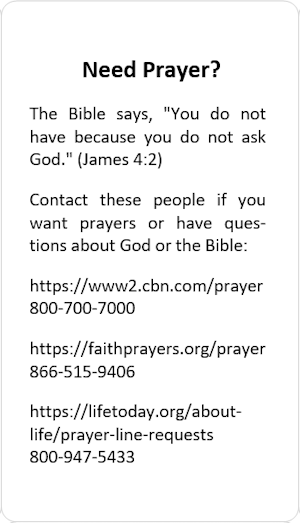
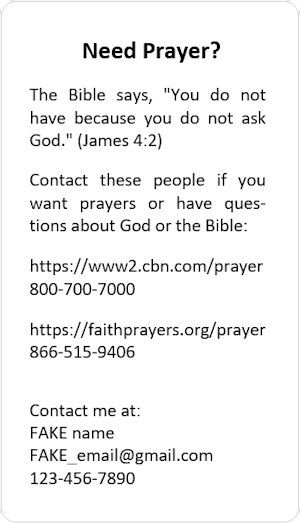
This business card is similar to the
"Need Prayer?"
bookmark in the previous section. Feel free to replace the prayer ministries with your own church's information and/or your favorite ministries and prayer lines. There's also room at the bottom of some of the cards to add information such as your name, email address, and phone number (replace the fake information with your details).
-
Need Healing?
BusinessCards_NeedHealing_Avery28877P.docx
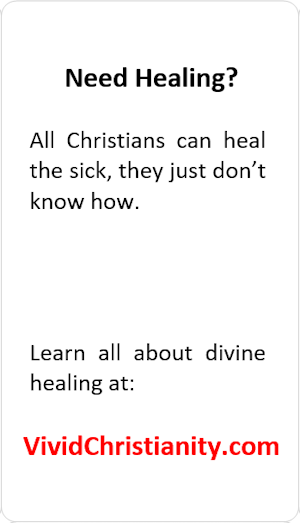
Most people need healing or know someone who needs healing, so this is a useful card to hand out along with the
"Need Prayer?"
business card. In fact, I print both of them as a two-sided business card. To learn all about divine healing, see my book called
Divine Healing Absolutely Is for Today.
At that link you can download a PDF to evaluate the first 5 chapters for free.
-
Our Primary Job
BusinessCards_OurPrimaryJob_Avery28877P.docx
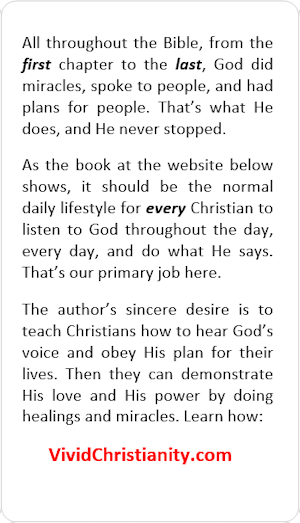
When I hear someone say that God told them something, I ask the Lord if He really told them that, and He says yes or no. It's as simple as that to verify anything with the Lord and get guidance from Him and learn from Him. But when I say to someone that God told me something, I usually get a skeptical look that says they don't believe that God speaks to people. I sometimes hand them this business card to try to help them understand and learn how to hear Him for themselves.
As my article called
How to Discern God's Guidance
shows, the Lord absolutely talks to
every
Christian,
every
day, and it's very important that we learn how to hear Him so that we can obey Him.
If we're not obeying Him,
there might be painful consequences (both in this life
and in heaven).
For the scriptural evidence, see my 3 short articles called:
-
Flag Illusion
BusinessCards_FlagIllusion_Avery28877L.docx
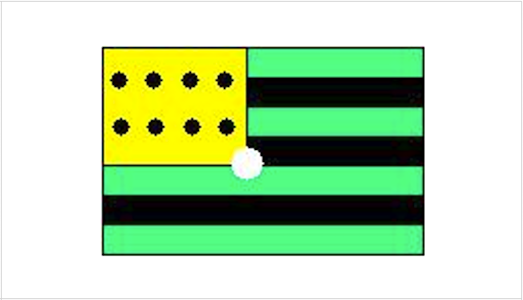
If I'm talking to someone about a Bible passage, and they don't buy what the passage says because it doesn't make logical or rational sense to their mind, this business card comes in handy. I remind them that God is
far
bigger than we can possibly imagine and He's
much farther
beyond our tiny intellects than we can possibly imagine. It's completely irrational to think that we should be able to understand everything about God and His plans, His thoughts, His words, or His ways (Isaiah 55:8-9).
The fact is, our minds are easily fooled and easily misled, which is why
card tricks  ,
magic tricks, and illusions work so well and are so fun to see. When I hand someone this business card, I ask them to stare at the white dot for a slow count of 15, then look at a white wall (or the back of the card) to see the American flag with the proper colors. If they've seen this type of illusion or they've studied how the brain processes visual input, they might not be surprised at what happens. But think about it. If you stare at a green rectangle and then look at a white wall, it would be logical and rational to expect to see just the white wall, or perhaps see an image of the green rectangle. If you don't have an understanding of how visual input works in the brain, then logical deduction and rational thought would
not
lead you to expect to see a red rectangle. What makes sense to us is not always the way the world works, or the way God works. ,
magic tricks, and illusions work so well and are so fun to see. When I hand someone this business card, I ask them to stare at the white dot for a slow count of 15, then look at a white wall (or the back of the card) to see the American flag with the proper colors. If they've seen this type of illusion or they've studied how the brain processes visual input, they might not be surprised at what happens. But think about it. If you stare at a green rectangle and then look at a white wall, it would be logical and rational to expect to see just the white wall, or perhaps see an image of the green rectangle. If you don't have an understanding of how visual input works in the brain, then logical deduction and rational thought would
not
lead you to expect to see a red rectangle. What makes sense to us is not always the way the world works, or the way God works.
An even better example can be done with any business card. Tell a person that you can tear a hole in a business card that's big enough for you to put your whole hand through it. Logical deduction and rational thought tells them that's completely impossible to do, but here's how to do it.
First, fold the card exactly in half lengthwise. At the midpoint between both sides, tear a slit from the open end toward the crease, stopping just before the crease (see #1 in the picture below). On the left side of that slit, at the midpoint between the slit and the side of the card, tear another slit from the open end toward the crease, stopping just before the crease (see #2 in the picture below). Do the same on the right side of your original slit (#3 in the picture). Now the card is divided into 4 sections. At the midpoint of each of those 4 sections, tear a slit from the crease toward the open end, stopping just before the open end (#4, 5, 6, and 7 in the picture):
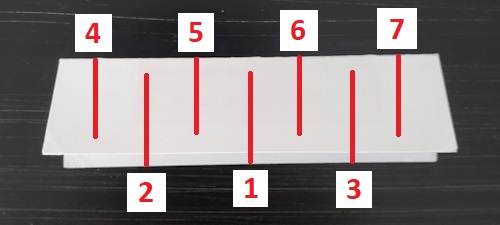
The card should now look like this, with slits that alternate between downward and upward:
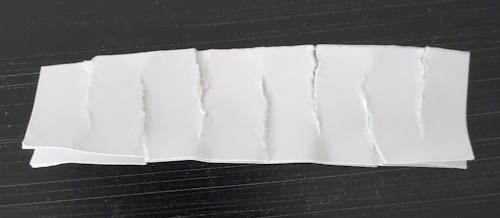
Carefully open up the card, then carefully tear down the center line as shown by the red line, but don't tear the 2 outer parts:
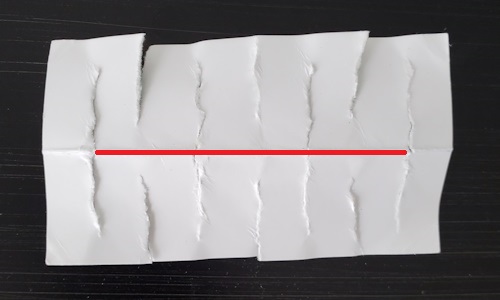
Now you can open up the ring that you've created and put your hand through it and wear it like a bracelet:

Again, our minds and brains are easily fooled and easily misled, which is why
card tricks  ,
magic tricks, and illusions work so well and are so fun to see. God is
much
bigger than we can possibly imagine, and our brains and minds are microscopically tiny in comparison to God. We can't rely on what "makes sense" to our minds concerning the things of this world, as the above examples demonstrate, and in the exact same way, we can't rely on what "makes sense" to our minds concerning the things of God that we see in the Bible. It's completely wrong to think that we should be able to understand everything about God and His plans, His thoughts, His words, or His ways
(Isaiah 55:8-9). ,
magic tricks, and illusions work so well and are so fun to see. God is
much
bigger than we can possibly imagine, and our brains and minds are microscopically tiny in comparison to God. We can't rely on what "makes sense" to our minds concerning the things of this world, as the above examples demonstrate, and in the exact same way, we can't rely on what "makes sense" to our minds concerning the things of God that we see in the Bible. It's completely wrong to think that we should be able to understand everything about God and His plans, His thoughts, His words, or His ways
(Isaiah 55:8-9).
How to Make a Template for Cutting Out the Bookmarks
If you're not printing out any bookmarks then simply ignore this section.
Having a template makes it quick and easy to put pencil marks in all the right places to help you cut out the 4 bookmarks after you print them on a sheet of card stock. Making a template only needs to be done once because you can use it over and over to cut out more bookmarks.
Print out a template document (see the "template" links in an earlier section) on a sheet of card stock, then follow these simple instructions:
Each template has 5 vertical lines that are the boundaries for the 4 bookmarks.
Original instructions:
Use a ruler to extend the vertical lines all the way to the top and bottom of the page as shown on the left side of the picture.
Alternate instructions
(which I now prefer):
Don't extend the vertical lines yet.
|
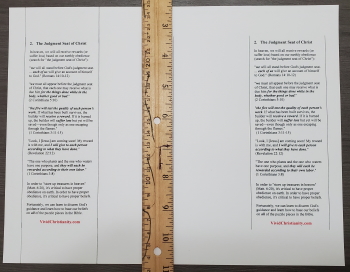
|
Using a sharp knife, carefully cut out a narrow strip in the middle of columns 1 and 4.
This creates 2 narrow "windows" as you can see in the picture to the right. Now you can lay the template on top of a new sheet of bookmarks and line up the words inside the windows.
This ensures that your pencil marks for cutting out the bookmarks will always be in the correct places because a printer won't always print things out exactly the same way every time.
You'll get the best results by lining up the words inside the windows in your template rather than by lining up the edges of the sheet of bookmarks with the edges of the template sheet.
|
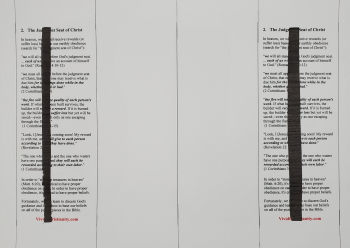
|
With an inexpensive paper slicer, trim off about 1/16 of an inch (2 mm) or so all the way across the top and bottom of the template. The picture on the right shows the template partially trimmed at the top, but be sure to trim all the way across the top and bottom of the template sheet.
Now lay the template on top of a sheet of bookmarks and line up the words in the windows.
Original instructions:
Make pencil marks on the sheet of bookmarks at the tops and bottoms of the vertical lines in the template.
Alternate instructions
(which I now prefer):
Use the ruler to extend the 5 vertical lines on the template all the way up and down. This ensures that the pencil marks on the sheet of bookmarks are straight and accurate, making it easy to cut out the bookmarks accurately.
|
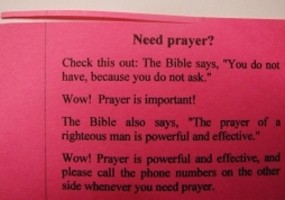
|
|
Using the paper slicer, cut the sheet into 4 separate bookmarks using the pencil marks as your guides.
|
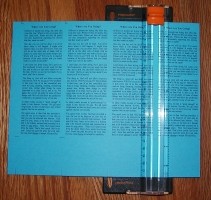
|
Using the paper slicer, cut off the extra space at the tops and bottoms of the bookmarks to make them as long as you want.
You'll need to "eyeball" this step. Your paper slicer probably has various markings on it, and with practice you'll find just the right markings on the paper slicer to align the bookmarks so that you can consistently trim the tops and bottoms at the best places.
This will also remove your pencil marks.
With a little practice, it's quick and easy to print and cut out new bookmarks so you don't run out.
I find that it actually impresses people that I cared enough to make these bookmarks myself, so don't worry that they're clearly hand-made.
|
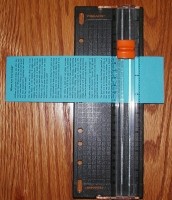
|
For the glory of the Lord Jesus, the Christ, the Son of God, who came in the flesh, was delivered over to death for our sins, and was raised to life for our justification.
Dave Root
home page and email: https://www.vividchristianity.com
"Therefore I want you to know that no one who is speaking by the Spirit of God says, "Jesus be cursed," and
no one can say, "Jesus is Lord," except by the Holy Spirit."
(1 Corinthians 12:3)
"Who is the liar? It is whoever denies that Jesus is the Christ.
Such a person is the antichrist - denying the Father and the Son. No one who denies the Son has the Father;
whoever acknowledges the Son has the Father also."
(1 John 2:22-23)
"If anyone acknowledges that Jesus is the Son of God, God lives in them and they in God."
(1 John 4:15)
"Dear friends,
do not believe every spirit, but test the spirits to see whether they are from God,
because many false prophets have gone out into the world.
This is how you can recognize the Spirit of God: Every spirit that acknowledges that Jesus Christ has come in the flesh is from God,
but every spirit that does not acknowledge Jesus is not from God. This is the spirit of the antichrist, which you have heard is coming and even now is already in the world."
(1 John 4:1-3)
"And this is love: that we walk in obedience to his commands. As you have heard from the beginning, his command is that you walk in love. I say this because
many deceivers, who do not acknowledge Jesus Christ as coming in the flesh, have gone out into the world.
Any such person is the deceiver and the antichrist."
(2 John 1:6-7)
"He was delivered over to death for our sins and was raised to life for our justification."
(Romans 4:25)
|
| |
| |
| Modification History |
-
08/16/2025 - Added some information about healing in the bookmark called "Need Prayer?"
-
04/27/2025 - Slightly modified the last paragraph under the business card called "Need Healing?" Slightly modified the 2nd paragraph in the section called "How to Make a Template for Cutting Out the Bookmarks."
-
02/16/2025 - Modified the bookmark called "How to Receive God's Blessings."
-
12/09/2024 - Switched from VistaPrint to PrintPlace for having the "Why Are There So Many Christian Denominations?" bookmark professionally printed and mailed to me (PrintPlace has more options and a faster delivery time to my address).
-
10/29/2024 - Added some links to companies that can professionally print and mail bookmarks to you (see the "Why Are There So Many Christian Denominations?" bookmark).
-
10/16/2024 - Added some instructions for how to have the "Why Are There So Many Christian Denominations?" bookmark professionally printed and mailed to you. Deleted the bookmark called "God Confirms the Truth with Miracles" because I made a lot of changes to it and I'm now having it professionally printed.
-
10/05/2024 - Slightly modified the bookmarks called "Need Prayer?" (fixed the last URL), "Why Are There So Many Christian Denominations?" (changed some of the wording and made the images larger), "God Disciplines Christians (Perhaps Severely)" (slightly changed the second paragraph), and "The Two Main Types of Christians" (slightly changed the second paragraph). Slightly modified the business card called "Need Prayer?" (fixed the last URL). Added a new business card called "Need Healing?" Modified the business card called "Our Primary Job" to be in the third person.
-
09/27/2024 - Added a new business card called "Flag Illusion."
-
09/26/2024 - Added some instructions for using the Avery templates. Changed the Word documents in the section called "Business Cards" to use the Avery 28877 (non-glossy) type of cards.
-
09/16/2024 - Modified the bookmark called "Why Are There So Many Christian Denominations?" Slightly modified the business card called "Our Primary Job."
-
08/09/2024 - Slightly modified the business card called "Our Primary Job."
-
07/30/2024 - Added a new business card called "Our Primary Job."
-
07/13/2024 - Reorganized the section called "Printing the Bookmarks" and added a new bookmark called "God Confirms the Truth with Miracles." Reorganized the section called "Business Cards."
-
07/06/2024 - Added a paragraph in the Introduction section.
-
04/24/2024 - Slightly modified my description of the bookmark and business card called "Need Prayer?"
-
01/31/2024 - Modified the bookmark called "The Two Main Types of Christians."
-
01/11/2024 - Slightly modified the paragraph after the image of the bookmark called "God Disciplines Christians (Perhaps Severely)." Slightly modified the 1st and last steps in the section called "How to Make a Template for Cutting Out the Bookmarks."
-
12/04/2023 - Renamed the bookmark called "God Disciplines and Punishes Christians" to "God Disciplines Christians (Perhaps Severely)" and slightly tweaked it.
-
10/29/2023 - Added some instructions in the Introduction section for zooming in and out.
-
10/10/2023 - Added some prayer ministries to the bookmark called "Need Prayer?" Modified the bookmark called "How to Receive God's Blessings" and added a link to my series called "Everything We Need to Know about Water Baptism." Added links to my article called "Cheat Sheet" after the bookmark called "God Disciplines Christians (Perhaps Severely)" and the bookmark called "The Two Main Types of Christians."
-
09/08/2023 - Added some prayer ministries to the business card called "Need Prayer?"
-
08/29/2023 - Changed the title of the article.
-
08/25/2023 - Added a section called "Business Cards."
-
08/11/2023 - Slightly tweaked the bookmark called "The Two Main Types of Christians."
-
06/10/2023 - Modified the bookmark called "Why Are There So Many Christian Denominations?" The original steamboat image came from a website that no longer exists, so I'm not able to show that it's a public domain image. The new steamboat is a licensed image.
-
04/27/2023 - Modified the bookmark called "Why Are There So Many Christian Denominations?" Added an alternate method for cutting out the bookmarks.
-
12/23/2022 - Added a link to my article called "How to Discern God's Guidance." Slightly modified the instructions for creating templates.
-
11/16/2022 - Slightly tweaked the bookmark called "God Disciplines Christians (Perhaps Severely)."
-
10/21/2022 - Slightly tweaked the bookmark called "The Two Main Types of Christians."
-
09/08/2022 - Modified the bookmark called "God Disciplines Christians (Perhaps Severely)." Modified the bookmark called "The Two Main Types of Christians."
-
08/25/2022 - Slightly modified the bookmark called "How to Receive God's Blessings." Added a new bookmark called "The Two Main Types of Christians."
-
08/06/2022 - Slightly modified the bookmark called "How to Receive God's Blessings."
-
08/03/2022 - Slightly modified the bookmark called "God Disciplines Christians (Perhaps Severely)."
-
07/31/2022 - Slightly modified the bookmark called "Need Prayer?" and made the font size bigger. Added a new bookmark called "How to Receive God's Blessings."
-
07/23/2022 - Modified my closing statement.
-
07/07/2022 - Added a new bookmark called "God Disciplines Christians (Perhaps Severely)."
-
06/25/2022 - Deleted some bookmarks that I no longer use.
-
01/20/2022 - Modified the bookmark called "Need Prayer?" Modified the bookmark called "Why Are There So Many Christian Denominations?"
-
11/27/2021 - Slightly modified the instructions for creating templates.
-
01/11/2020 - Added a new bookmark called "Why Are There So Many Christian Denominations?" Modified the instructions for creating templates.
-
02/14/2019 - Extensively modified this article.
-
05/25/2004 - Removed some of the old bookmarks.
|
| |
|
|
All Scripture quotations, unless otherwise indicated, are taken from the HOLY BIBLE, NEW INTERNATIONAL VERSION (R). NIV (R). Copyright (C) 1973, 1978, 1984, 2011 by International Bible Society. Used by permission of Zondervan Publishing House. All rights reserved. (Emphasis added.)
|
|
| |
|